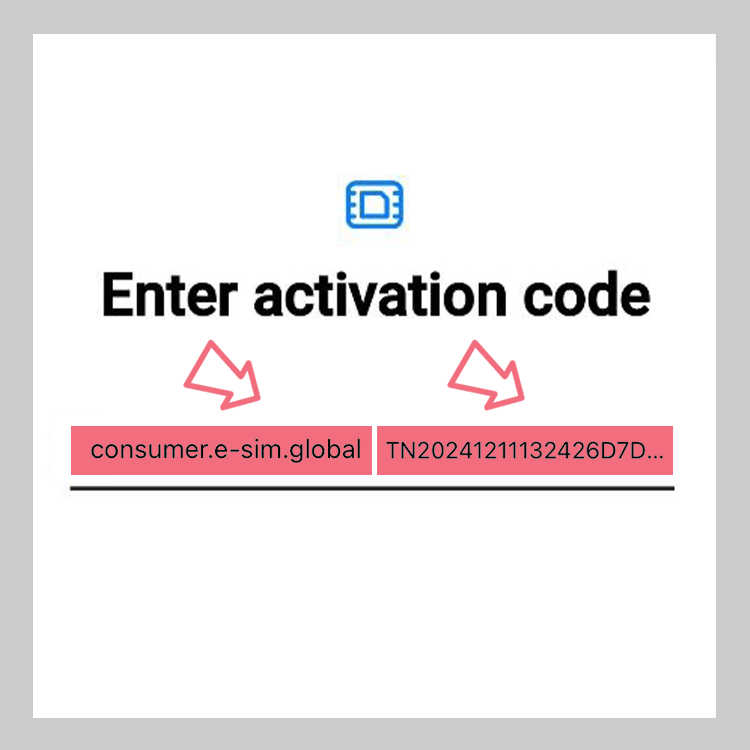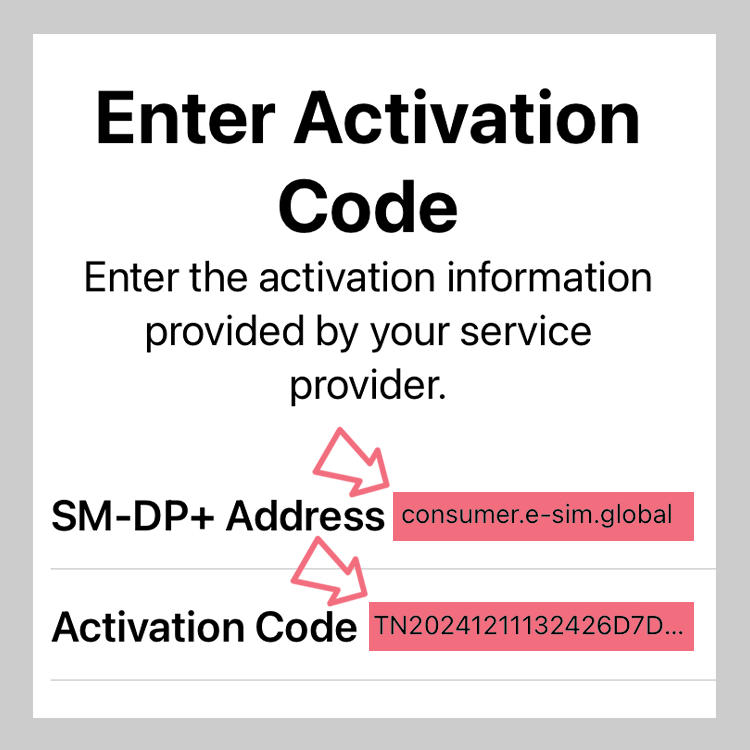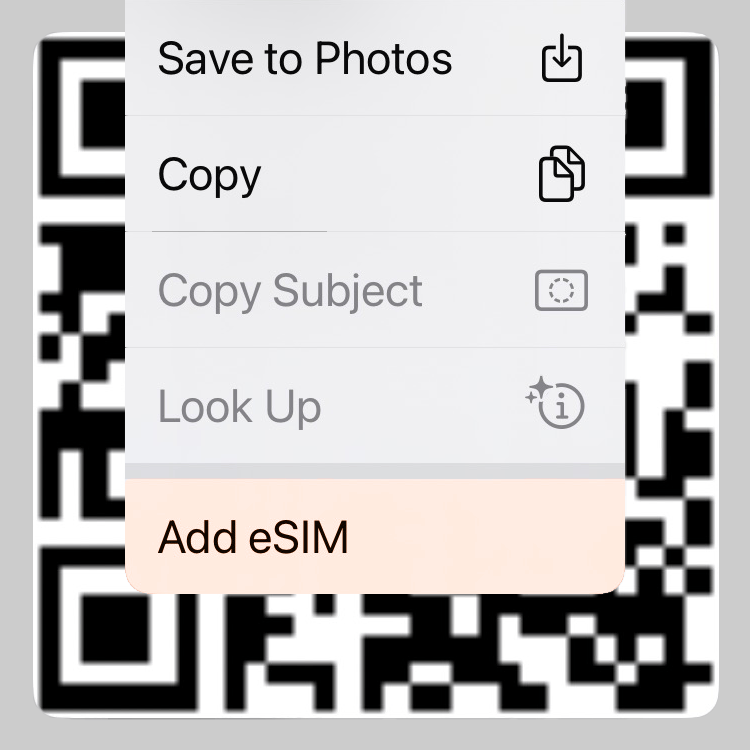No products were found matching your selection.
Recent customer reviews.
Android Installation
From the SIM manager screen select "Add eSIM". Then select "Scan QR code". Then select "Enter activation code".
iPhone Installation
From the Cell/Mobile screen select "Add eSIM". Then select "Use QR code". Then select "Enter Details Manually".
Easier 1 Click iPhone Installation
iPhone users have a 1 click setup from their purchase email.
Hold your finger really firmly on the QR code. The eSIM set up process will begin automatically!